Lead Capture Template
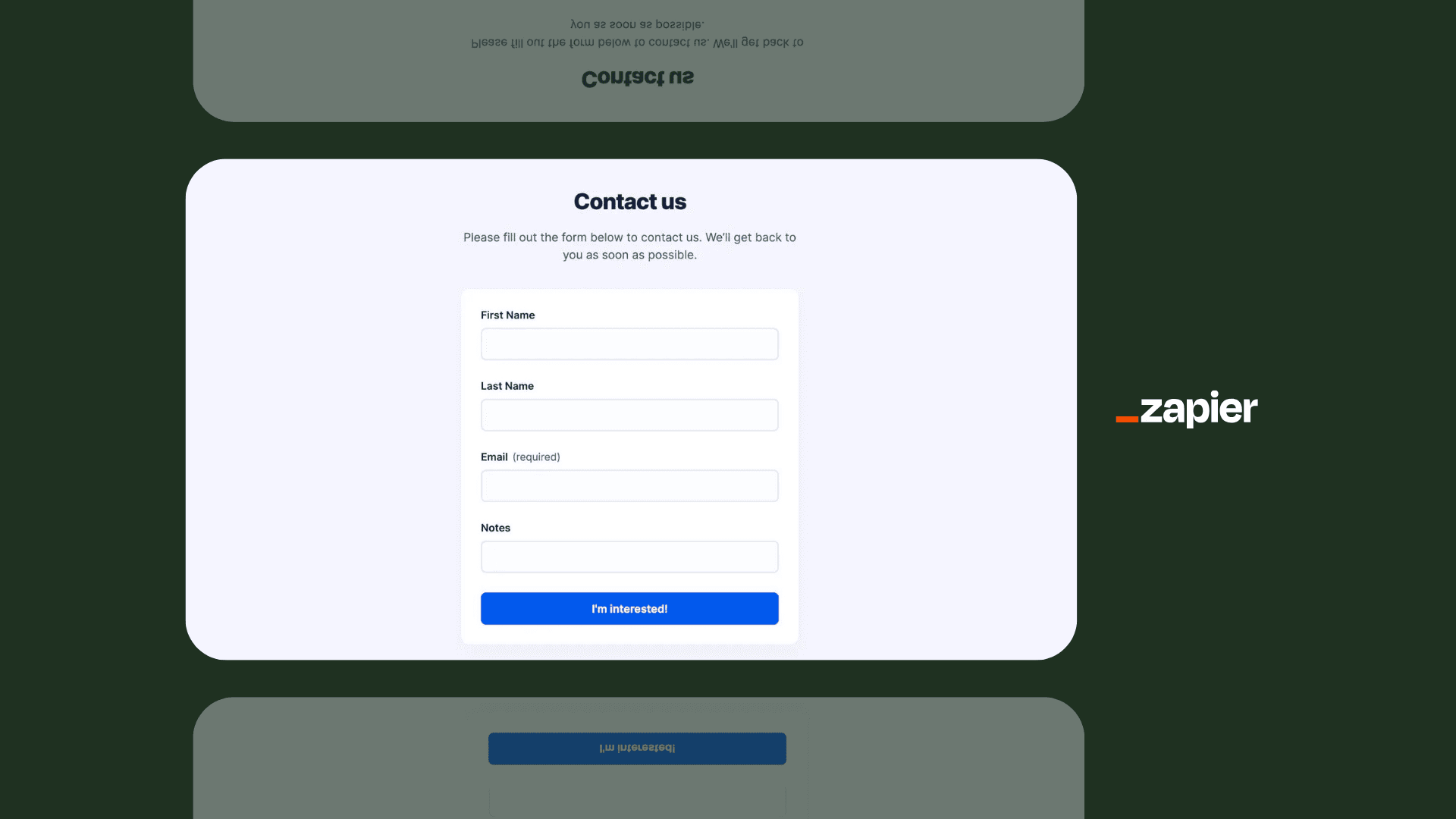
This template lets you create and customize lead capture forms that you can either embed on your website or share as a public link on a landing page. Collect essential information such as first names, last names, email addresses, and additional notes from your prospective clients with ease. All of the data collected from the form is then seamlessly stored in a Zapier table to keep all of your lead management information in one place and even email the new leads directly.
Why you should use this template
If you need a quick and easy way to capture lead information on your website and automatically store their information without having to configure a complex workflow, this template is for you. It's the perfect starting place to speed up your collection process.
How this template works
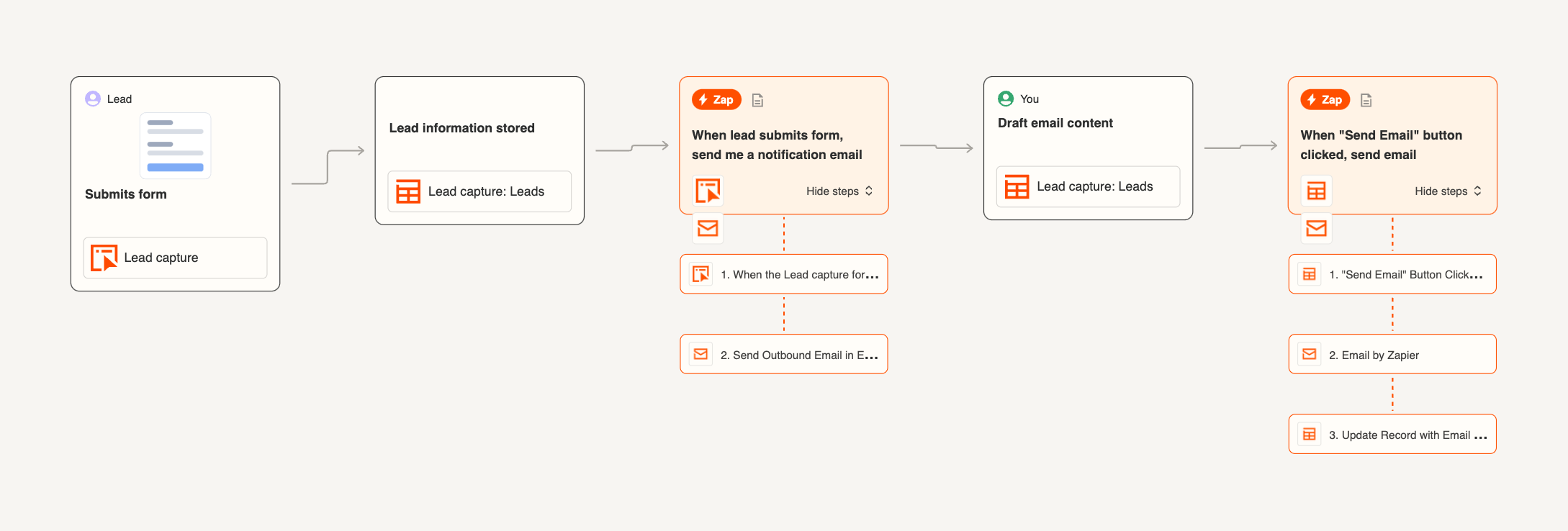
The template consists of two simple pages built with Zapier Interfaces, one Zapier table, and two automated workflows.
The two pages, which include a 'Contact Us' and ‘Thank You’ page, can be customized by selecting the type of data you want to capture—from simple text fields to date pickers to custom branding and even file uploads. The customization options are limitless.
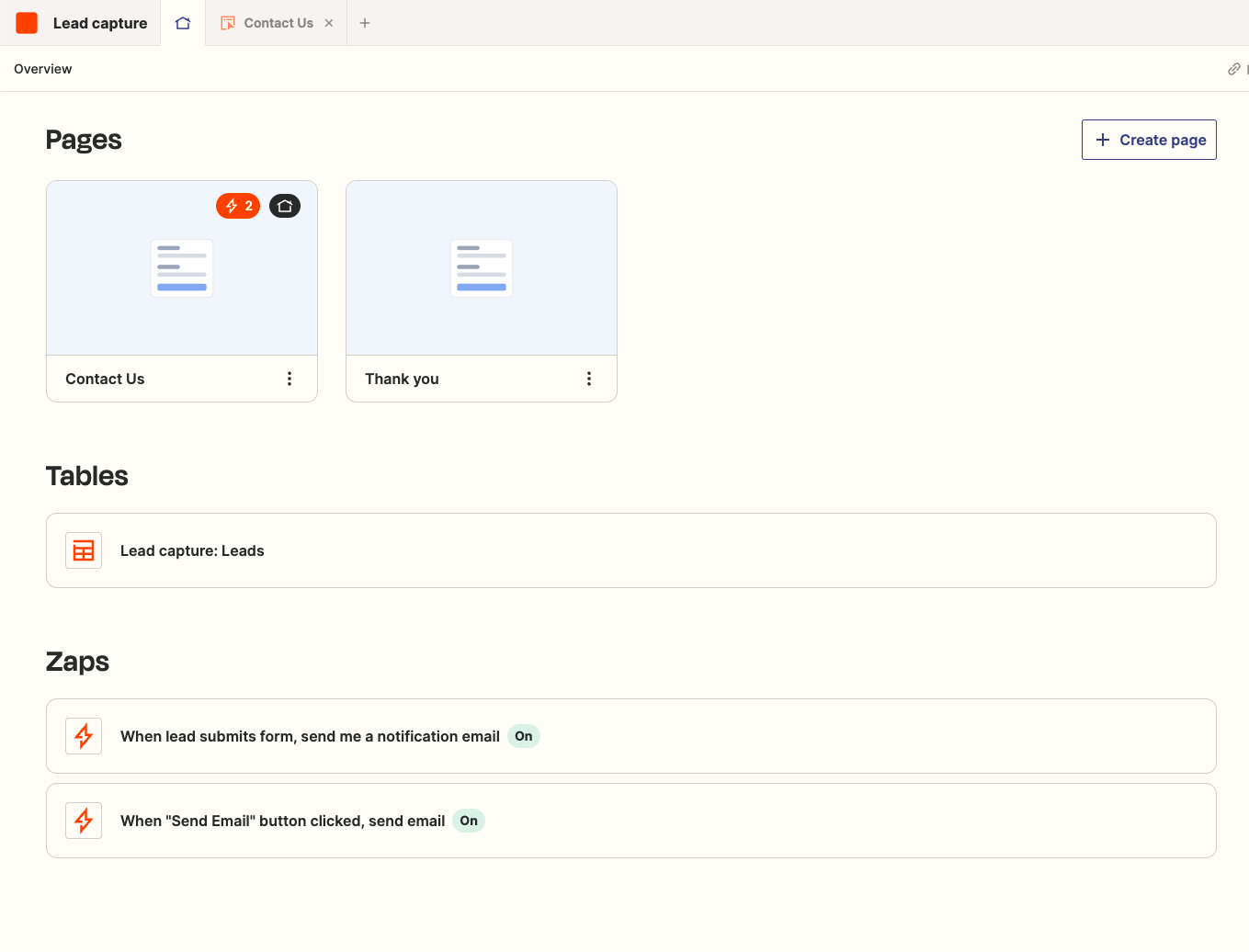
Once you've customized your fields, simply share the interface URL or embed the form with embed code.
When a lead fills out the form, the configured workflow will automatically send you an email notification with the leads contact information and a link to the Zapier table where you can see all the responses.
From within the table, you can create email content and send it directly to the lead with the click of a button. This makes it incredibly easy for you to reach out to the new leads.
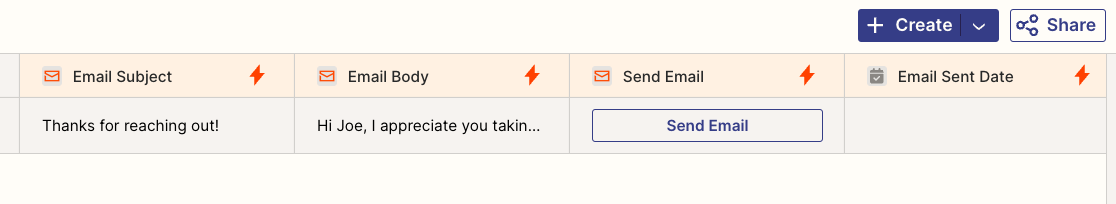
Who is this template for?
If you are a small business owner, a marketing operations specialist, or are running marketing for a small team, this template will be your new best friend. You can quickly spin up a capture form to increase your speed to lead time and reach out to them all from one place.
Frequently Asked Questions
Can I add different types of questions to the lead capture form?
Will I be notified when someone submits the form?
Can I customize the 'Thank You' page the user sees after submitting?
Related Templates
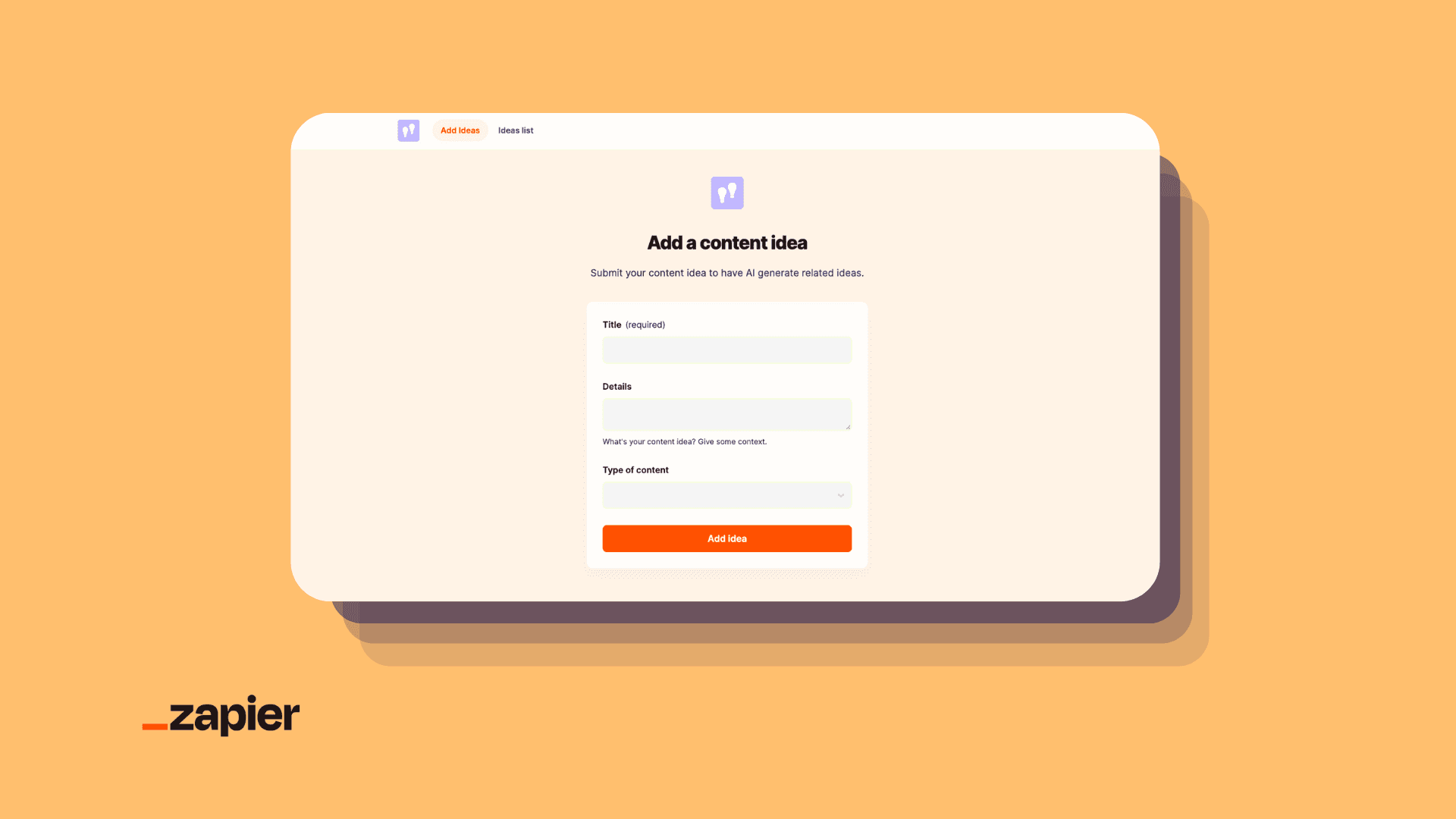
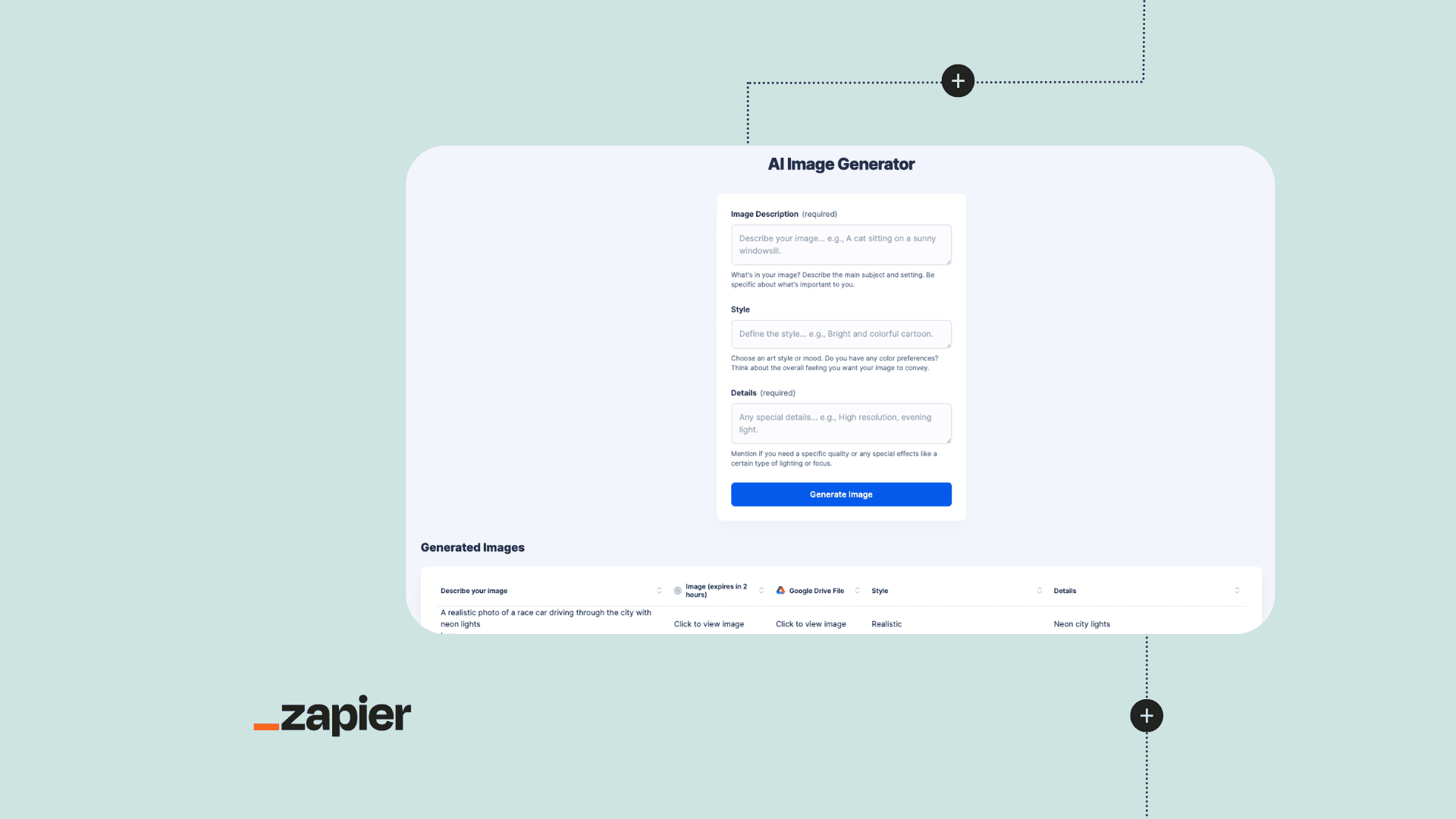
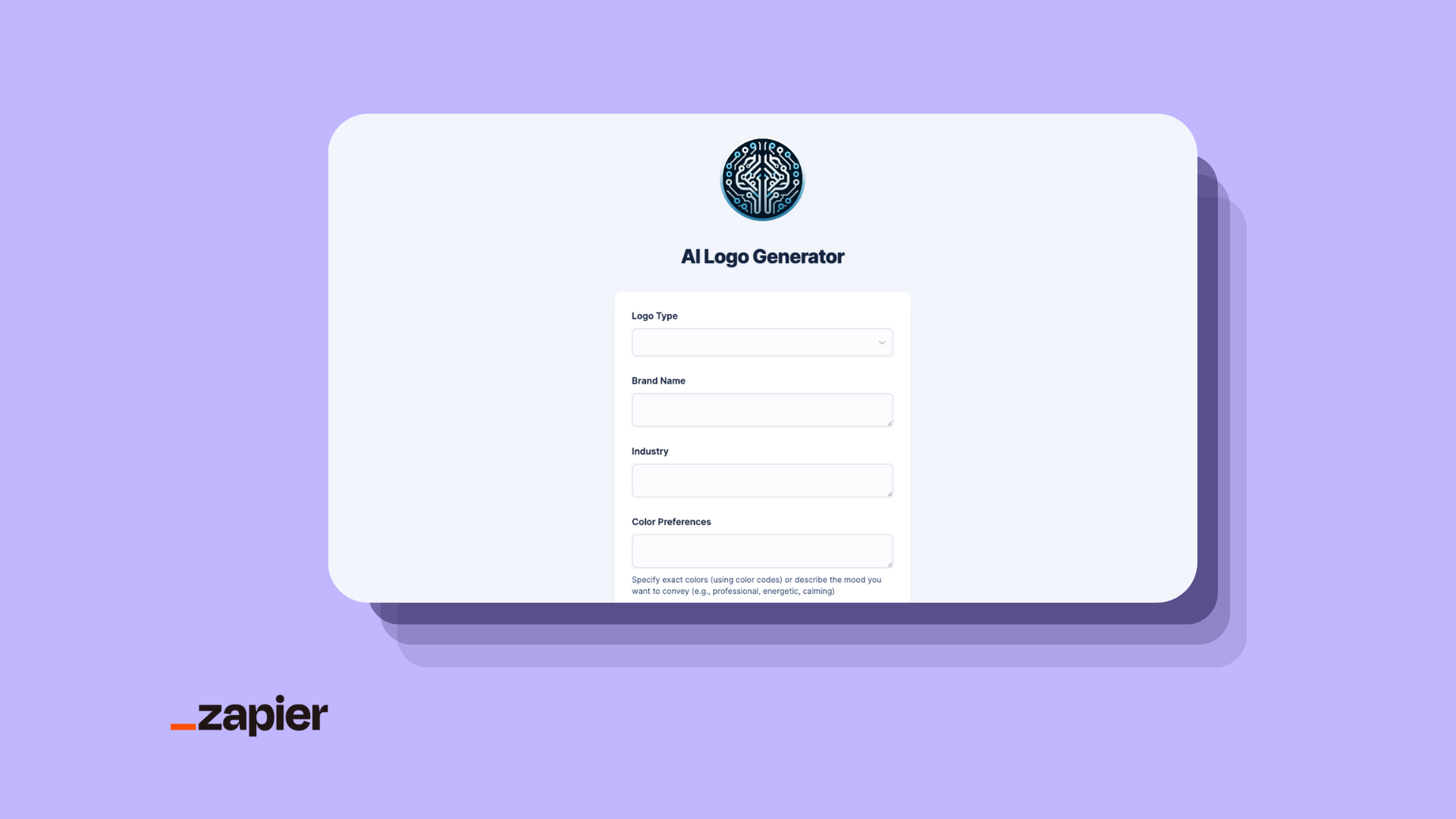
Related Resources
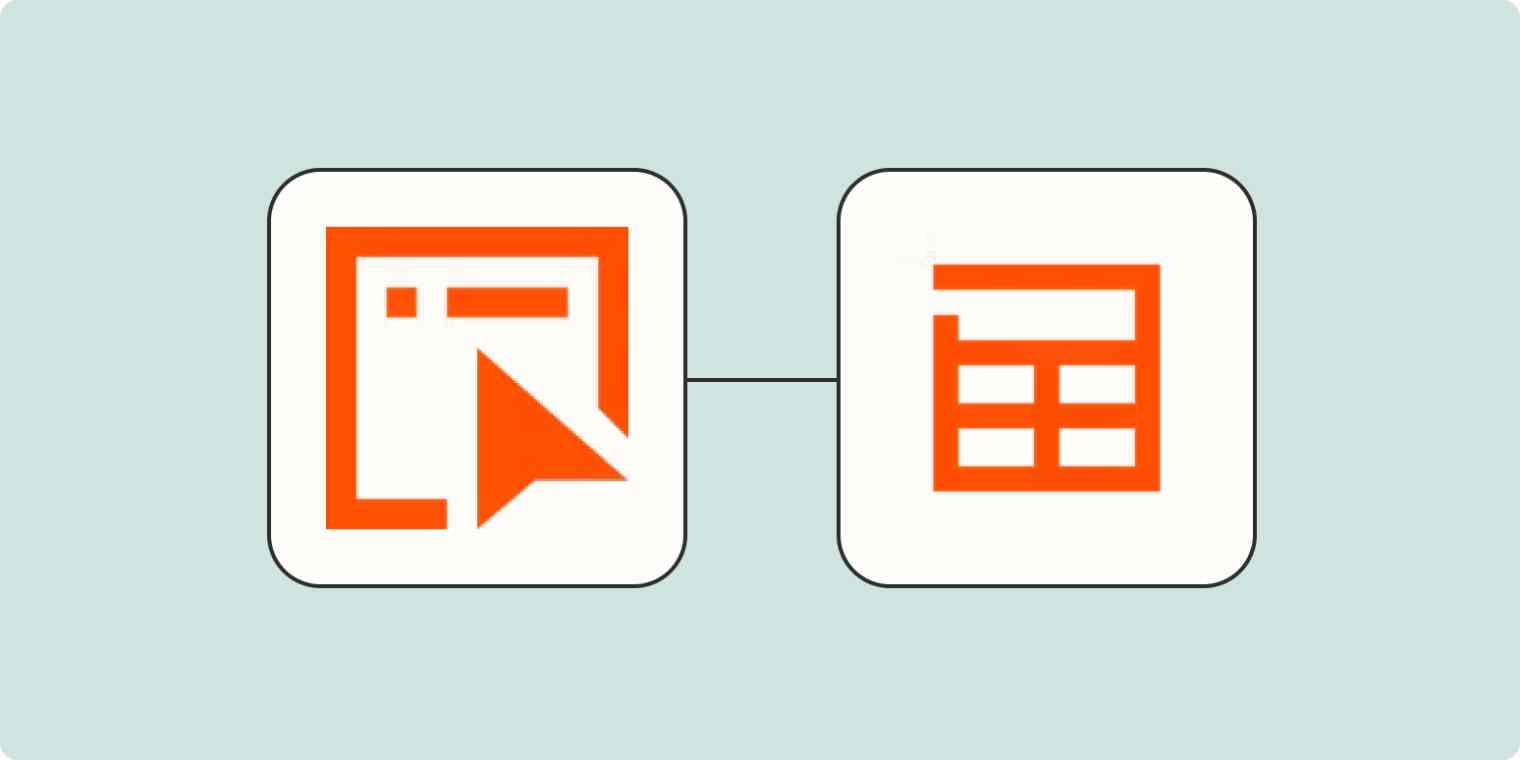
Zapier Interfaces lets you create custom lead capture forms that connect with Zapier Tables so you can easily capture and follow up with leads. Get started!
Learn more
You work hard to earn contact information for leads, clients, and subscribers. Learn how automation with Zapier can help you track and manage your contacts.
Learn more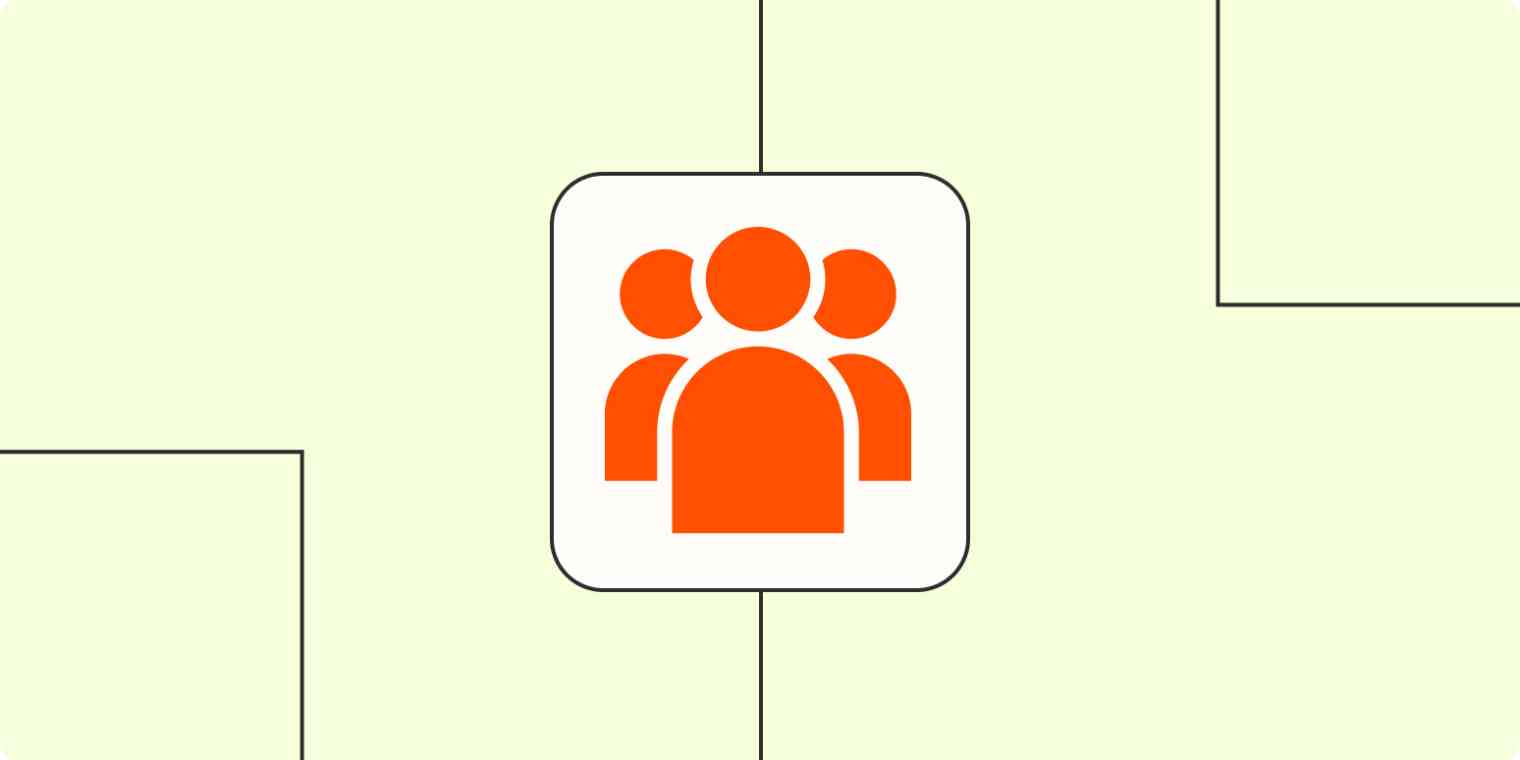
Lead management is the process of collecting and managing leads with the goal of turning them into customers through targeted marketing content.
Learn more